In the current application, I have nearly 200 projects and needs to be strong named all of them to ensure the best to the project.
I have used the below steps to ensure that the team needs to use only one .snk file across the application projects. In general, if you strong name the appliation in a single project, the copy of the .snk file will be created in each project.
With the below, you don’t need to have multiple copies and multiple public key tokens for the same version of the project.
Assumption: You already have the .snk file created
- Create a project in Visual Studio.
- Right click on the project name and select existing item.
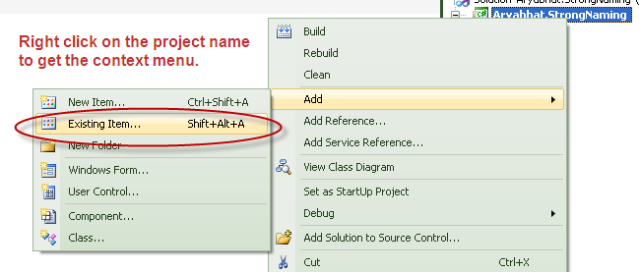
- Add an existing .snk file to the project as a link.
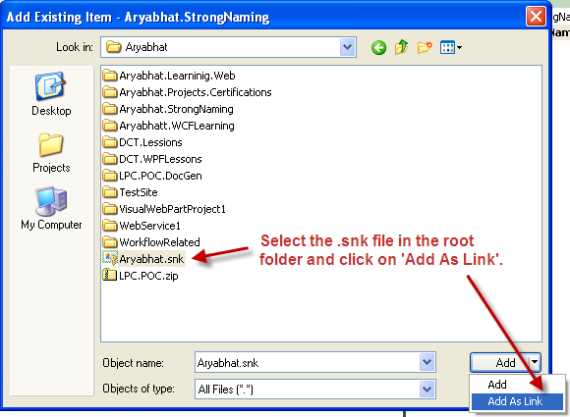
- Refer the added .snk file from the signing tab.
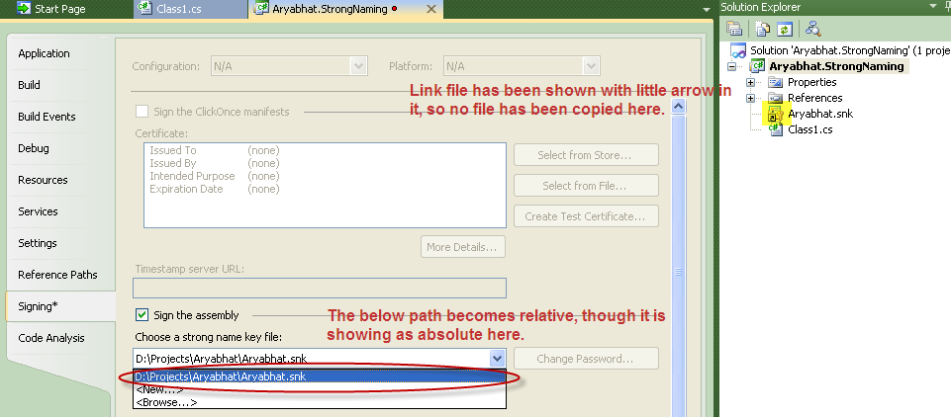
- Build the project.
- You need to repeat the same steps for all the projects in your application.
You are good to go..!!
Hope this helps. Happy coding.. 🙂
~ Gangadhar Kotu